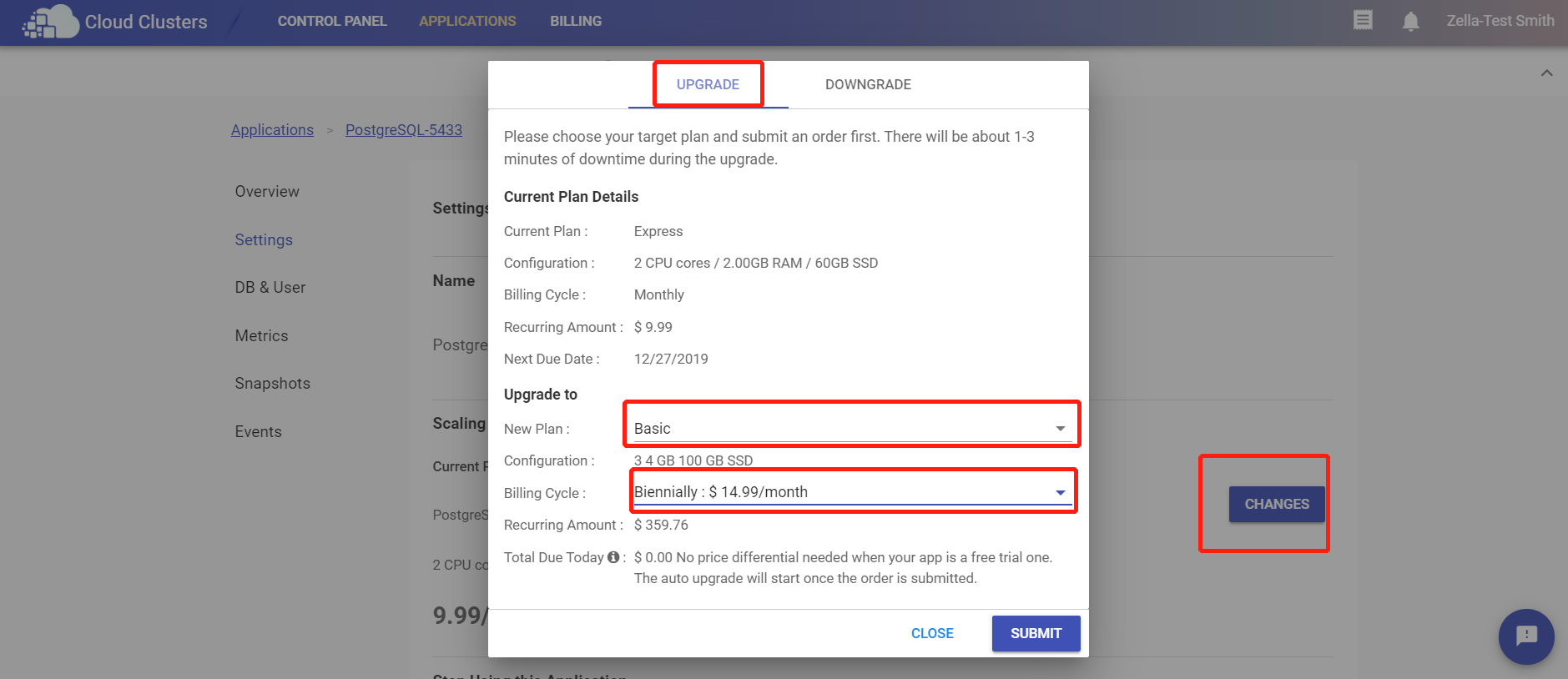Upgrading/downgrading a Plan
Upgrading/downgrading a plan can be pretty easy in case you need more server resources due to heavy traffic. This article will demonstrate the steps for you.
1. Locate target application
Log in to the Control Panel and locate your target application.
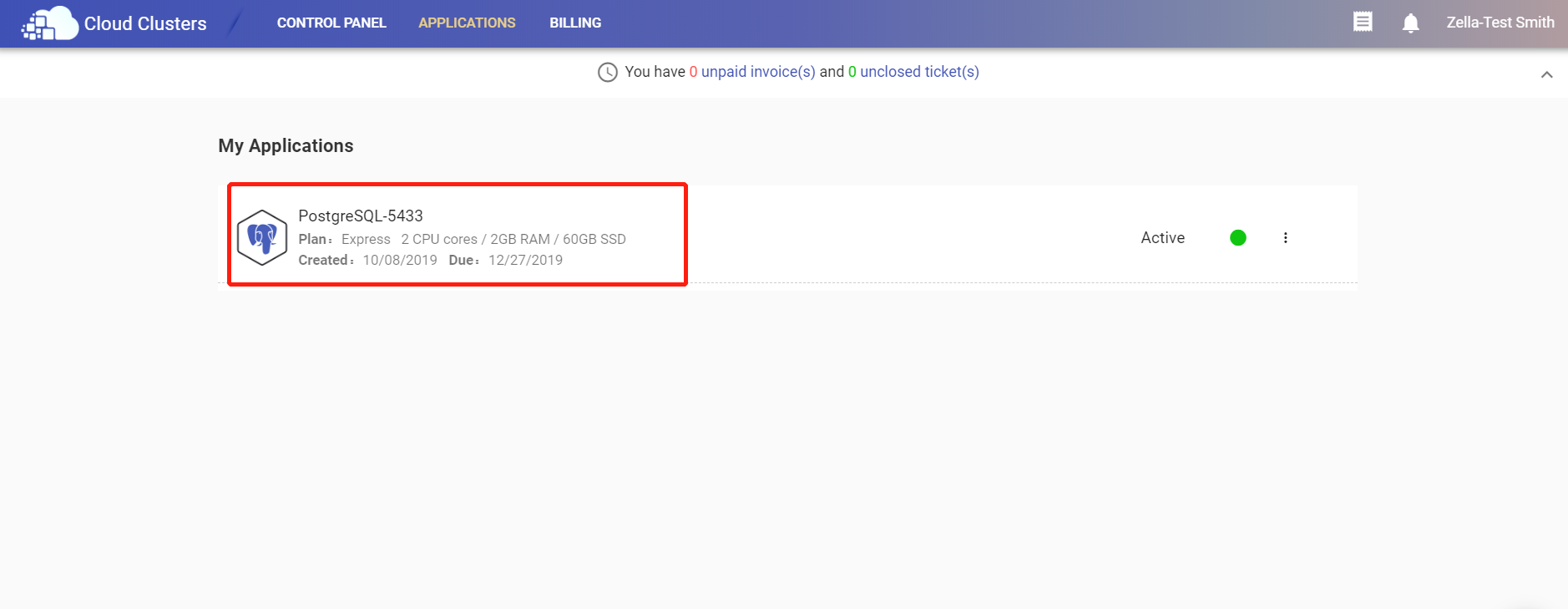
2. Enter Settings page of the application
After clicking on the deployment name, you will see the Overview information. Then enter the Settings page.
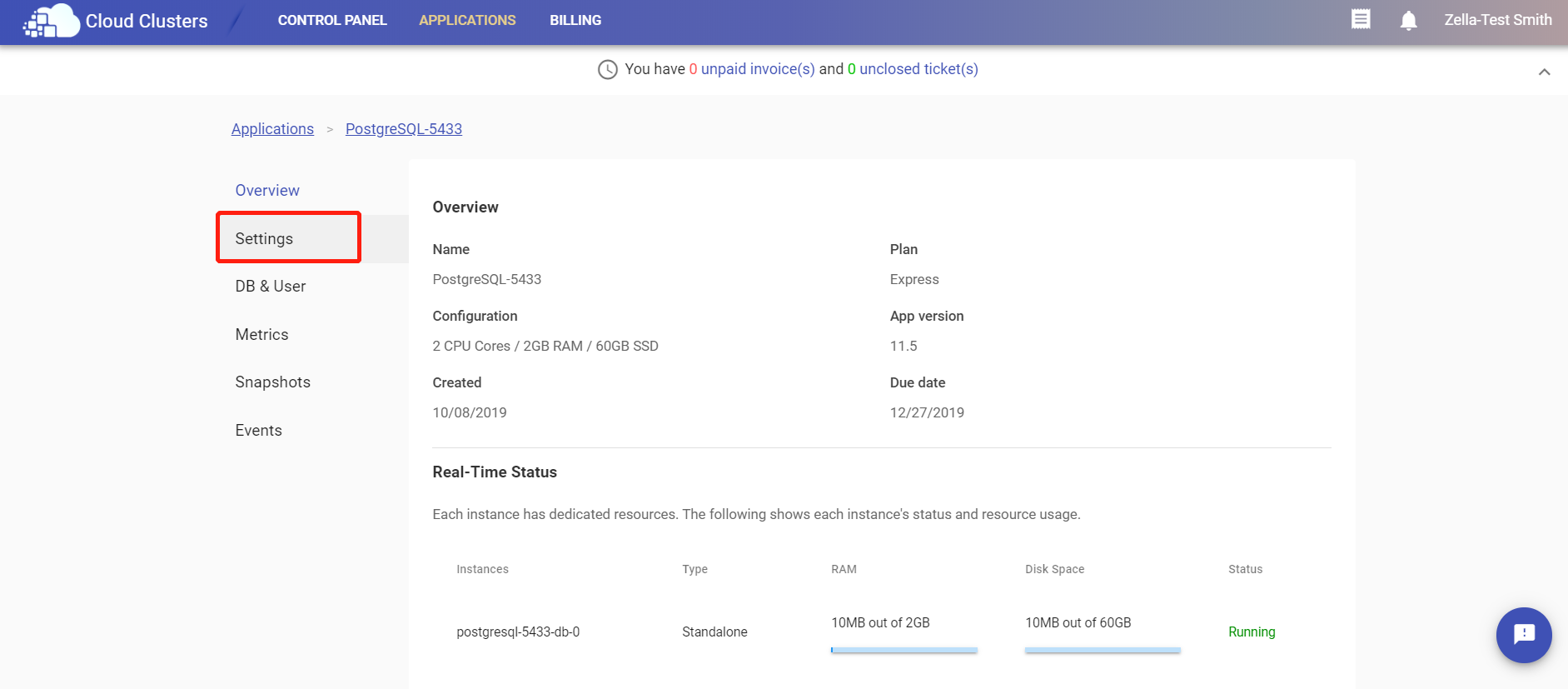
3. Confirm target plan information
Locate the scaling part in the Settings page. This part shows the current plan, including configuration and billing cycle.
First, click on the CHANGES icon and select upgrade or downgrade page as per your needs at the top of the pop-up box.
Then choose the target plan and billing cycle. And remember to confirm the recuring amount.
Last, submit your request.
PS: No price differential needed when your app is a free trial one. The auto-upgrade/downgrade will start once the order is submitted. And the price differential will be charged or refunded when your app is a paid one.